Create a blog on blogger: If your question is how to create a blog on blogger and you don’t want to invest money in blogging initially, Then Blogger is the best platform to create a blog for you or if you are planning to give your user a great user experience than you can also start your blog with WordPress. In this post, we discuss how to create a blog on blogger and make money. Basically, blogging is the best platform to express your thought or to share information with others.
Create a blog on blogger step by step tutorial
Blog Post Content
Your blog can be on different topics of your interest.
You can start a blog with any topic you have experience on and share your information with peoples around the world
To start a blog on blogger There are two reasons for peoples to start a blog
1. To express their thoughts
2. To earn Money (In this post I’ll also discuss various methods to earn from blogging)
To start a new blog you have to first understand some basic of blogging
A blog is a regularly updated website, where people share their ideas or experiences with the world of the internet. Mostly you have seen that blogs are frequently published with new content that is for to maintain their ranking on Google You can start a blog without any technical experience of coding or web development
The most important thing to create a blog on blogger is to find a name for your blog.
As your blog name is the first thing that comes in front of your readers. It is recommended that always select your blog name either similar to your business name or similar to your blogging subject. If your selected name for your blog is not available on blogger then you can start your blog with any name and later on search for a perfect name for your blog because blogger gives you the right to change your blog name.
So don’t worry start your blog and write your first post-digital world is waiting for you If you are planning to earn from blogging in 2021, then it’s very much possible because part-time bloggers also earn a good amount by blogging
Basic of starting a blog on blogger
As For your information, blogger.com is Google’s own free blogging platform where you can get a Free Subdomain from blogger
e.g.
(yourblogname.blogspot.com)
But if you plan to rank your blog first then must have to buy a custom domain like (.com, .net .co.in) As per my knowledge Google search engine rank the custom domain first than that of blogspot.com subdomain. But if you don’t want to spend a single penny then the blogspot.com subdomain is best for you
As you understand that blogger is completely free to use but it also provides you free SSL certificate basically the secure sign to your blog free of cost Blogger.com also provide you a free backup for your content, just in case if you have planned to shift to WordPress to give your user a better experience than you only need to upload your data from Blogger to WordPress
Blogger.com also provides you free SEO optimized theme with a layout editing feature
What is Bloggger.com
So Blogger.com is a free hosting platform by Google to create a blog on blogger. Now, most of the readers exactly don’t know what hosting is. So basically the hosting is to keep all your website files safe, secure and makes sure that people can access your blog when they click on a link. It’s like a CPU of your website means hard disk and processor of your website
Also Read, TOP 10 STEPS TO GET STARTED WITH AFFILIATE MARKETING
There are some great hosting providers If you plan to create your website with WordPress. But for blogger.com you don’t have to worry about paid hosting plans.
How to create a blog on blogger
Create a new Gmail Account
To create a blog on blogger you must have a separate Gmail account. Make sure you do not mix your blog account with your primary Gmail account because due to your blog you get a lot of emails from Ad networks, Webmaster Tools, etc. So better to create a new Gmail account with the same name as your blog name
Login To Blogger.com to create a blog on blogger
Now goes to blogger.com and login with your new Gmail account. When you log in your dashboard will appear
Create a blogger profile to create a blog on blogger
You can create a blogger Profile. So that your reader know about you and your experiences, Your profile makes a great impact on your readers
Create a New Blog At Blogger.com
You can create any number of blogs under your single account, So let’s start by creating your First Blog. Click on the create new blog tab Enter the name of your blog and click to submit
Choose Your Blog Theme to create a blog on blogger
Now select the theme you like for your blog and click to submit. You can change your theme in the future at any time if you want to change. As blogger is designed by Google so it’s very user friendly.

Customization of Blogger theme to create a blog on blogger
- Blogger gives you 10-15 customized theme, but if you don’t like them, then you can purchase one of the premium themes.
- You can edit the HTML of your blogger theme, it will help you to add custom scripts of Adsense
- You can upload a favicon to your blog
- The drag and Drop function help you a lot to customize your blog
- Also, if you have a theme in XML format, then you can upload it directly to the blogger
Write a Post to start a blog on blogger
Now write your favorite post which you want to share and click on publish button to publish it, and make sure that your first post is user friendly and attractive, you must add some images related to your topic but have in mind that the image you add to your blog must be copyright free
That’s It you have successfully launched your blog,
But
To get your blog indexed on Google search console or get ranking in Google Search Engine
Changes to your blogger settings
Add descriptions to Blog to create a blog on blogger
Click on basic under the Setting tab to edit description as shown in the image
Adding a description to your blog is a very necessary part of being get ranked in Google Search
Engine. Also, it helps your readers to get information about your blog subject and help users to know about your blog before entering into it. So write your blog description very precisely

Add Meta Tag to the blog to create a blog on blogger
Click on search preferences under the Setting tab to edit Meta Tag as shown in the image. The meta tag is a brief summary of your blog. Write a Meta tag description related to your articles Or can search on google for example, for Meta tag description. The Meta Tag description Must be at 150 words.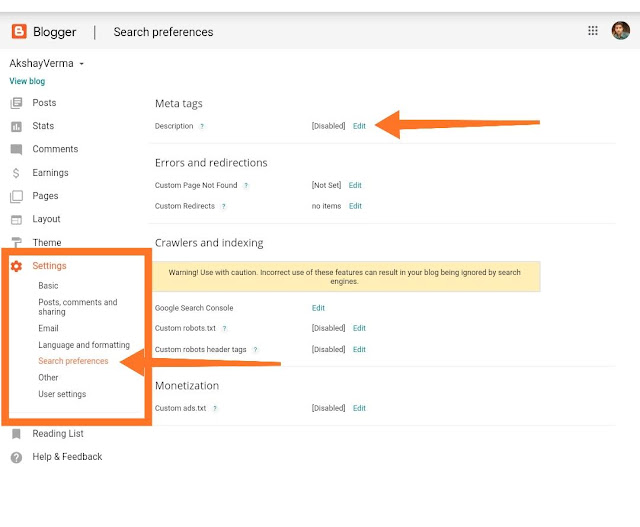
Customize Robots.txt to create a blog on blogger
Click on search preferences under the Setting tab to edit Robots.txt as shown in the image
Robots.txt plays an important role in your Ranking. So add the text below to your Robots.txt
[su_quote]” User-agent: * Disallow: /search Allow: / Sitemap: Your Blog Address/atom.xml?redirect=false&start-index=1&max-results=500 ” [/su_quote]
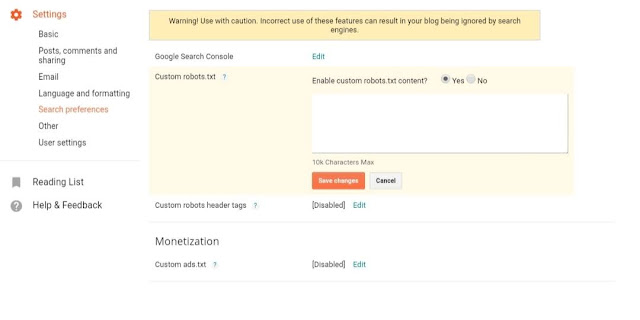
Custom Robots Header Tag to create a blog on blogger
Click on search preferences under the Setting tab to edit Custom Robots Header Tag as shown in the image
Edit your Custom Robots Header Tag as shown in the image to get your blog to optimize
How to write a blog to create a blog on blogger
If all the customization is done, then you can click on the Create New Post Under Post and write your fresh article.
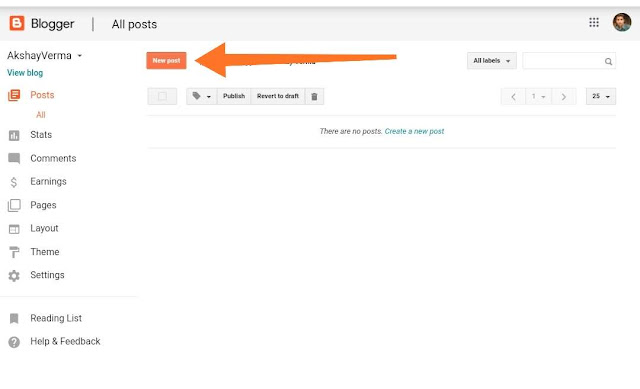
Remember do not copy anyone article, as it may impact your google ranking
If you are writing your article, then write an attractive heading and subheading to your article, and then click on publish
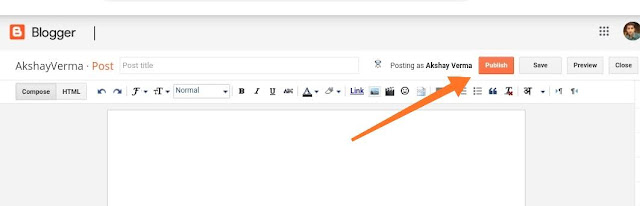
If you have posted your first blog then the next important step is to get indexed in Google, How to
Index Blog In Google Search Console
1 . You Have to Login by using your Gmail account to google webmaster
2. Add your Blog URL into Google Webmaster
3. As you are using Blogger.com So don’t have to do anything google automatically verify your ownership of the blog
4. Click on submit URL and Enter your Blog Address
5. Do a Live test of the URL
That is now on Google how many days it takes to index your website
For Fast Indexing Share your Blog post on Social Media Platforms
How to Monetize your Blog
1. Google Adsense
How To Apply for Adsense on Blogger
1. Your Blog Must have 6 months old if you are using blogspot.com subdomain, but if you have planned to apply for Adsense early, then you can buy a custom domain name to apply for
Google Adsense within a month
2 You must have 20-30 unique articles of 2000-3000 words in your blog
3. Must have Necessary Page on your Blog
1. About Us
2. Privacy Policy
3. Contact us.
4. Use a premium blogger theme to make your blog more attractive
5. Setup SSL certificate that came free with blogger.com
2. By Affiliate Marketing
On your blog, you can sell products of Amazon and Flip kart on your blog. For this, you have to register for the affiliate program of the different website like Amazon Affiliate
3. Different Ads Network
If You fail to get Google Adsense approval, then you don’t have to feel sad because there is a lot of other Ads network you can apply for, also some of ads network does not have a minimum traffic requirement
1. Media.net the Top Most Competitor of Google Adsense
2. Ezoic (The best tool to increase your blog earnings)
3. Propeller Ads
4. ClickAdu
5 Popads.net
6. Ad-maven
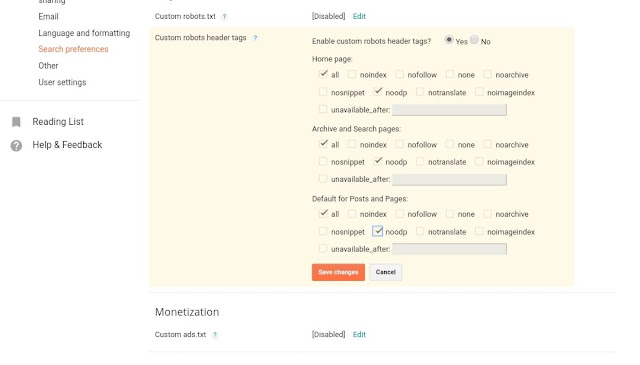
Amazing….